How to just convert tables or images to slides
Jun 30, 2025
Table of contents
Slides Generator was built to help automate repetitive tasks such as copy-pasting tables and images. While copy-pasting a few tables and images into Google Slides isn't so bad, doing a dozen of these can get tedious very quickly.
Slides Generator can be configured to extract just the tables and/or images in your document and transfer them to slides without the other textual content.
Under Settings, enable Tables only and/or Images only.
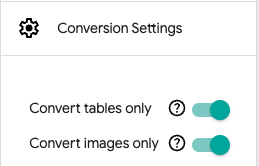
Ensure that nothing is selected in your document.
Then click Generate.
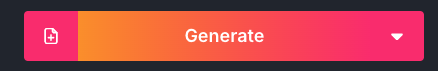
If you want, you can also add slide headings to each table.
To do so, simple add text of any style above the table in Google Docs. Slides Generator will assume that the text above the table is a slide heading and will add your heading and table to the Title only slide layout.