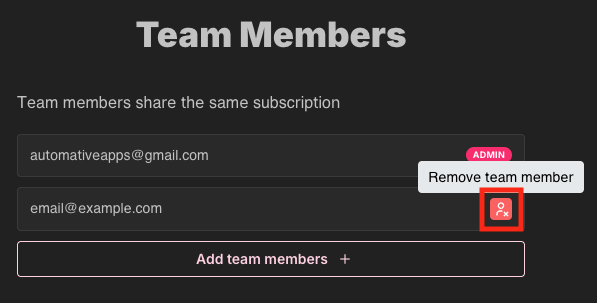How to add collaborators to your team workspace (available with Team subscriptions)
Jun 30, 2025
Table of contents
With a Team subscription, the team administrator can manually add users to a workspace so that a single subscription can be shared by multiple users. Accounts gmail.com domain and non-gmail.com domains can be added to a team.
The team administrator is the person who paid for the subscription.
To add a team member, click the hamburger button in the top right and click Manage Team Members.
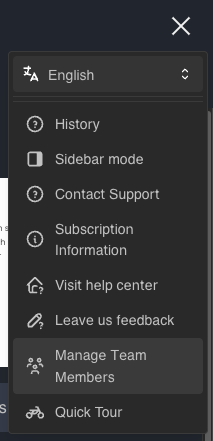
In the screen that comes up, click Add Team Members +.
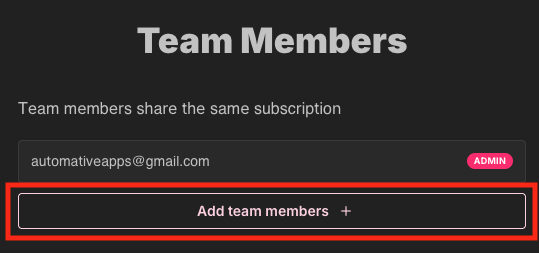
Enter an email in the text field that appears. Then click Add team member.
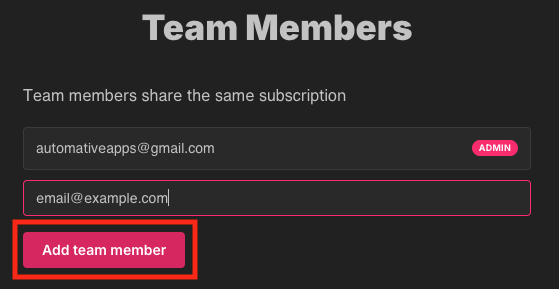
Any users that were added should now be able to access Slides Generator via the Team subscription.
To remove a team member, click the hamburger button in the top right and click Manage Team Members.
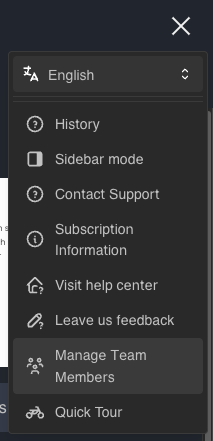
Click the Remove team member button next to the email of the team member you want to remove.