How to generate slides into a single Google Slides file
Jun 30, 2025
Table of contents
By default, Slides Generator generates slides into a brand new Google Slides file.
This behaviour can be changed so that slides are generated into a single Google Slides file. This allows you to build your presentation in stages.
For instance, you might want to convert snippets from various parts of a document to slides. Later, you might want to convert the tables and images to slides.
Click the button to the left of the Generate button. This will bring up a list of previous presentations you have generated.
Check that one of your presentations is selected.
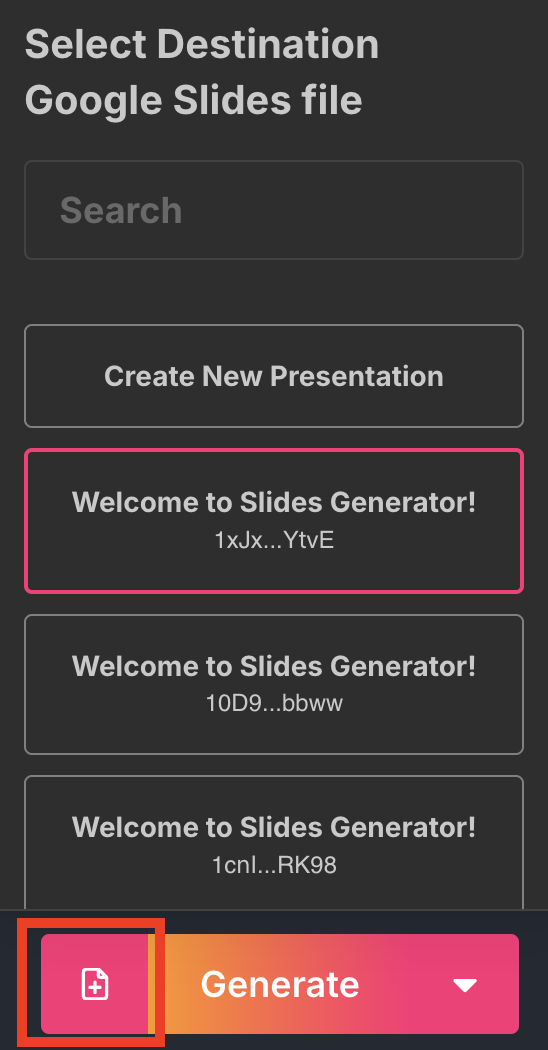
Slides that you subsequently generate will be appended to the selected Google Slides file.