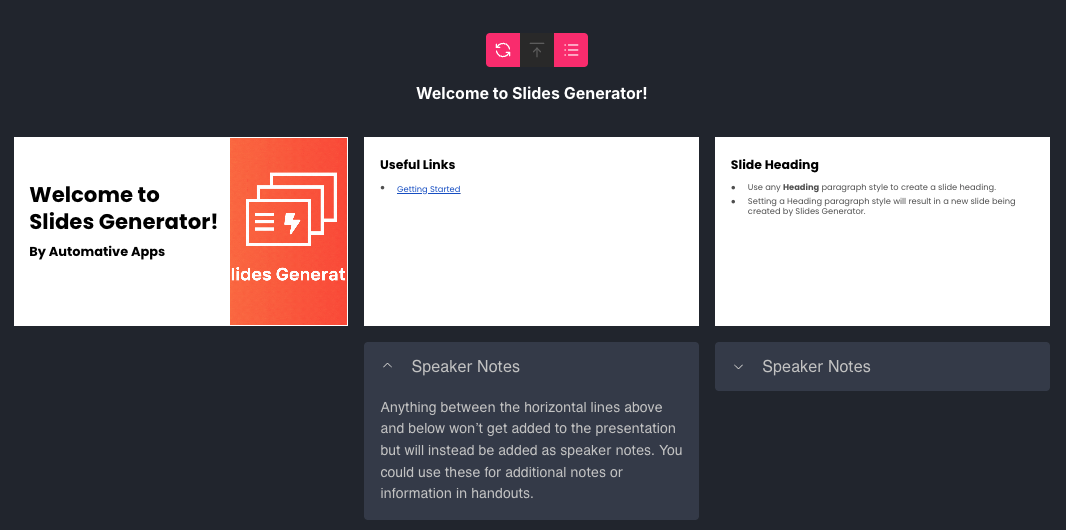How to tell Slides Generator to add content to slides as speaker notes
Jun 30, 2025
Table of contents
Speaker notes provide a space to jot down key points, reminders, or details to cover in your presentation, so your slides are not overloaded with content.
You may want to elaborate on concepts that are too detailed to include on the slide itself. Or provide anecdotes, examples or activities.
They are helpful for sharing presentations with others, especially if multiple presenters are involved.
Slides Generator provides a simple way to add speaker notes.
Wrap the content you want to add to speaker notes between horizontal lines.
To add a horizontal line in Google Docs, click Insert > Horizontal Line.
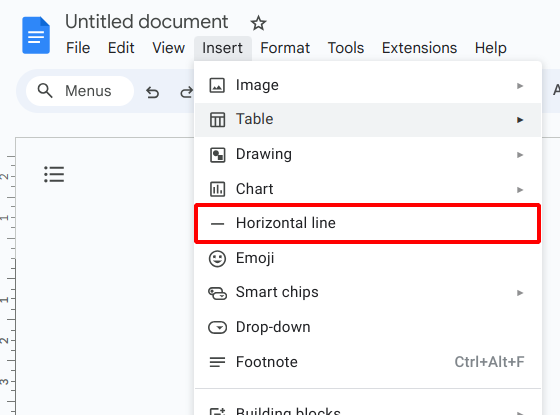
Note that Slides Generator will also treat three or more underscores (___) or stars (***) as horizontal lines.
Any content between the horizontal lines will be added as speaker notes to the slide immediately before.
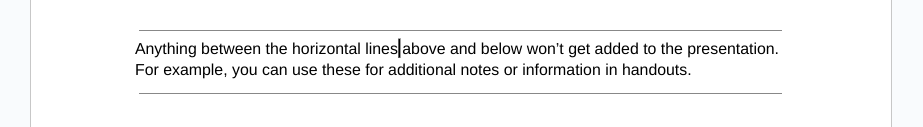
To check that your slides will generate properly, click the Refresh button to refresh the slide previews.
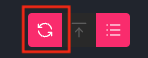
You'll see the speaker notes under the relevant slides.