How to quickly turn a document in Google Docs into a Web Slides presentation
Jun 30, 2025
Table of contents
See How to install the Google Workspace Marketplace Add-on for how to do this.
The Slides Generator User Guide shows how to set up your document for converting Google Docs to Google Slides.
After clicking the link above, click Make a copy.
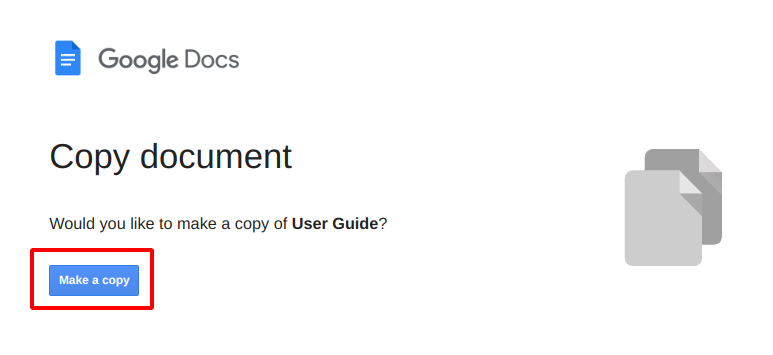
In Google Docs, navigate to
Extensions > Slides Generator - Convert Docs to Slides
Select Sidebar Mode or Large Screen Mode.
Alternatively, click the Slides Generator icon in the right hand side panel.
![]()
If you can't see the icon, click the Show side panel icon on the bottom right of the screen to display it.
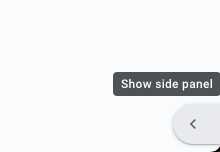
Select either SIDEBAR MODE or LARGE SCREEN MODE.
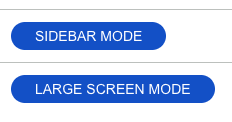
Click the arrow button on the right of the Generate button.
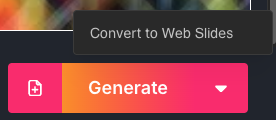
Click Agree and Proceed.
Once it's done, you'll see a presentation link. Click the link to open the presentation in a new tab.
Presenting as Web Slides requires signing in with your Google account. Once you sign in, you will be redirected to your presentation.