How to generate multiple presentations from a single Google Doc with Slides Generator
Jun 30, 2025
Table of contents
Slides Generator allows generating multiple Google Slides presentations from a single Google Doc.
This helps to enhance your workflow in so many ways:
Ensures consistent content, styling, and formatting across multiple presentations without extra effort.
Allows centralizing content management via a single Google Doc rather than having to navigate multiple presentation files. This makes it easy to update and search content.
Enhances collaboration by enabling multiple contributors to work on a single shared Google Docs file. Slides can then be generated when it comes time to present.
By default, unless a destination Google Slides file is selected, Slides Generator generates multiple presentations based on the number of Title paragraphs in your Google Doc.
To check this, click the button to the left of the Generate button. This will bring up a list of previous presentations you have generated.
Check that one of your presentations is selected.
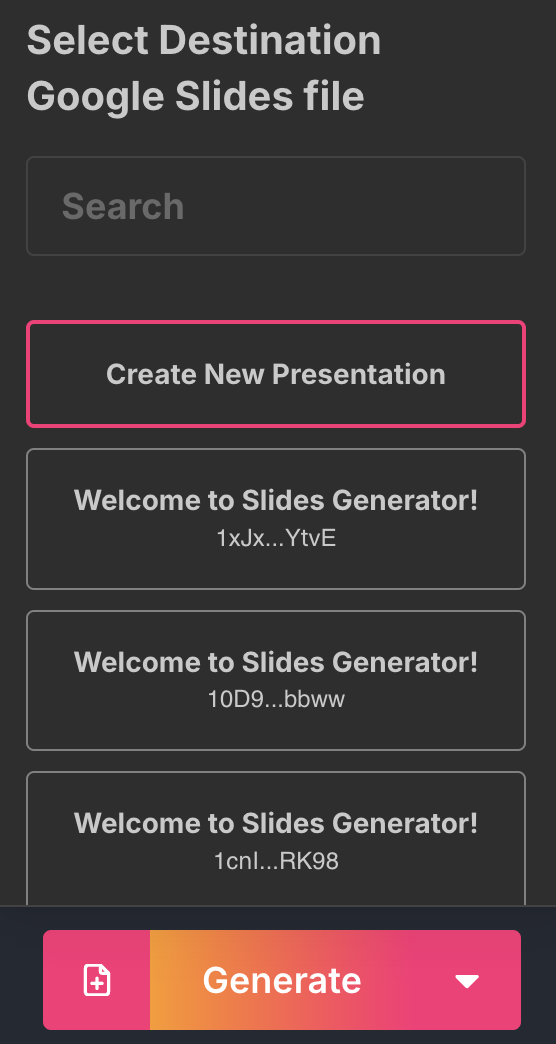
Add multiple Title paragraphs to your Google Doc (you can also add a Subtitle under the Title paragraph).
When Slides Generator sees a paragraph with the Title paragraph style, a new presentation will be generated.
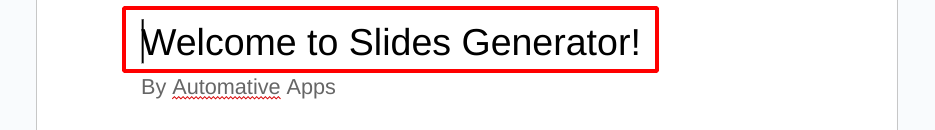
The Title paragraph will form part of the presentation's Title slide. Content after it will be added to the new presentation.