In this post, I’d like to share a game-changing workflow that has saved me countless hours of presentation slide preparation.
Jan 8, 2024

Table of contents
As an ELICOS teacher, presentation slides serve as useful visual aids in my classes. I've been using Google Slides for years to make my presentations. It's an awesome free tool but I've also experienced some pain points over the years that you or your students might also have experienced.
Google Slides are stored in Google Drive. It's quite time-consuming trying to look for something in a particular slide that I made some time ago. I've got to recall which presentation it was, wait for it to open up and do a search.
Google Slides are by nature not supposed to contain a lot of information. They need to be short and succinct as they serve as a visual aid more than anything.
Adding too many details defeats the purpose of having them in the first place. But often we need to give students more details or resources to reference themselves later without it being distracting.
It is also not easy for students to add their notes to Google Slides and then reference back to them later.
For these reasons, Google Slides are not great as a primary resource for students to study from.
It can be a chore adding different kinds of material to slides such as text, images and tables and shifting it around. I can really only see one slide at a time and can't see all the content at a glance.
I haven't even mentioned formatting multiple slides. There are tools that make this easier such as the theme builder but the overall experience makes it quite a time-consuming endeavour.
In this post, I’d like to share a game-changing workflow that has saved me countless hours of presentation slide preparation.
The workflow is real simple. I prepare and organize all my course content in a Google Doc including text, images, tables, videos, etc. and generate my Google Slides presentations literally right at the last minute.
Here are 3 benefits I've found with this workflow.
It's much easier to work in Google Docs. In Google Docs, I can gather different content types in one place such as text, images, and tables in one place. I don't need to worry about formatting at this point.
Google Docs allows more freedom in moving content around. This is useful when experimenting with the flow and reordering sections. The ability to see the entire document structure at a glance allows me to better understand the overall flow of the document.
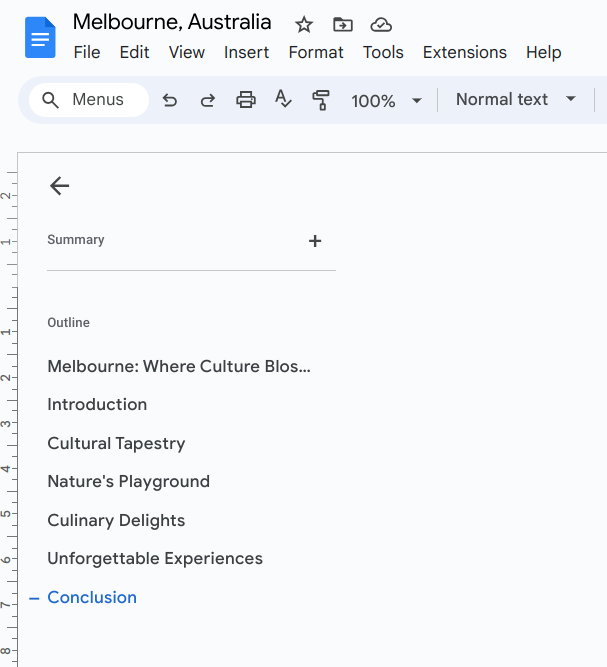
I have all my course content for multiple lessons neatly organized in a single Google Doc. That way, I can easily organize, edit, and reference materials from past lessons.
No more hunting through scattered files in Google Drive or juggling between folders. Everything I need is in the one document. I can do a text search to easily find what I want.
This centralized approach helps me be so much more organized.
If I start my lesson preparation using Google Slides, the quickest way for students to get a handout is for me to print the slides as a PDF document.
With this outdated approach, each slide ends up looking really small and makes it really hard for students to add their notes to during class.
With Google Docs, the document I use to compile my lesson content doubles up as a user-friendly resource that students can add their notes to and reference back to later in the course.
It's a far superior alternative to traditional presentation slide handouts.
Slides Generator, a Google Workspace Marketplace Add-on, allows me to focus on preparing my lesson content and leave preparing slides literally to the last minute.
With this tool, I can effortlessly generate multiple Google Slides presentations from a single Google Doc. This is perfect for curriculum content writers or teachers who like to prepare several lessons in advance.
Once the presentations have been generated, I can easily apply my university’s standard theme and within minutes, I've got multiple presentations that are ready to go.
Since using this tool, it’s been quite a while since I’ve had to create and format my content from within Google Slides to make presentations. That frees up my time to do other things while keeping all my course materials organized.